The EntropyPlus Loader has a button to clear the cache ( bottom-left, next to the "X" button ), however there are rare cases where the cache isn't properly cleared, therefore you may need to clear it manually and here is how to do it:
- Make sure EntropyPlus Loader is completely closed
- Press Win+R and type %appdata%
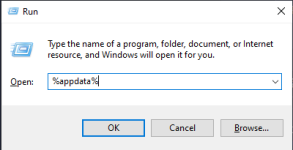
- Press enter, you will see bunch of directories ( make sure you are in C:\Users\Your-Username\AppData\Roaming )
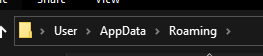
- Now locate all directories which name starts with "ENT3" and delete them
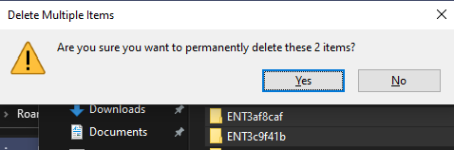
- Restart the EntropyPlus Loader
